Work orders
Transform Proposals Into Trackable Action
Generate work orders instantly from approved proposals, linking all relevant details into a centralized, actionable record.
Everything Linked in One Place
Once a customer accepts a proposal, a work order can be generated instantly, linking all relevant details into a centralized record.
Services
Complete service descriptions automatically pulled from the approved proposal
Timelines
Project schedules and deadlines linked directly to the work order
Pricing
All cost information transferred seamlessly from the proposal
Client Information
Customer contact details and project requirements in one view
Detailed Instructions
Each work order contains detailed instructions ensuring accurate completion
Attachments
Relevant documents and files attached directly to the work order
Streamline Project Management
Work Orders streamline project management by allowing teams to assign tasks to field technicians, schedule appointments, and monitor progress from start to finish.
Assign to Field Technicians
Distribute work orders to the right team members based on skills and availability
Schedule Appointments
Set customer appointments and coordinate timing across your team
Monitor Progress
Track every project from start to finish with real-time status.
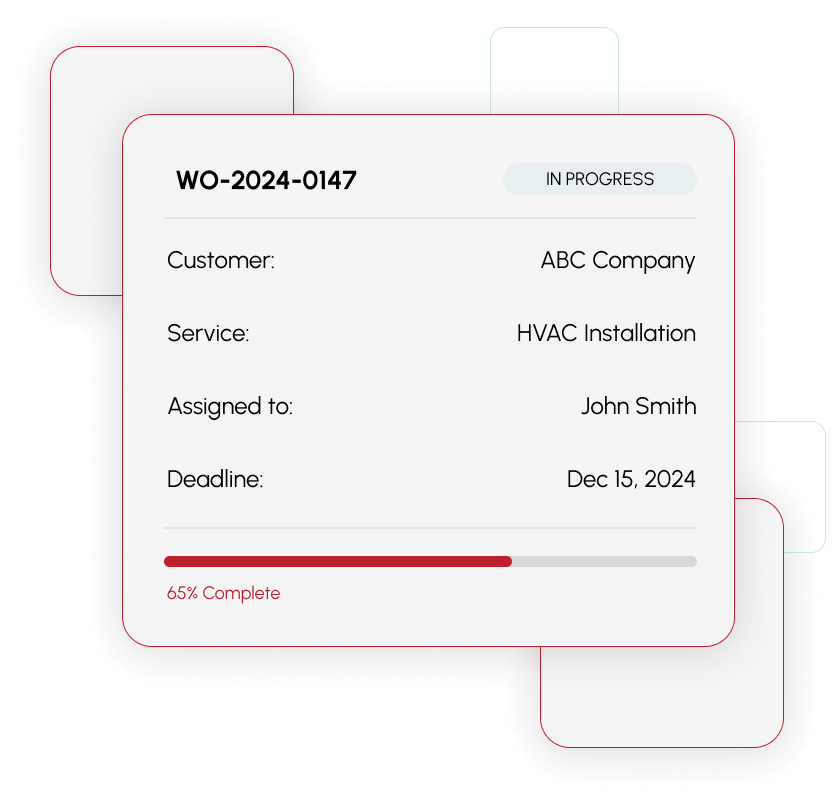
Maintain Quality Across All Franchise Locations
Work Orders provide a clear, accountable system for managing every service or project from acceptance to completion
Detailed Instructions
Clear Deadlines
Headquarters Dashboard
Performance
Monitor
Completion Rates
Track
Brand Standards
Ensure
Built for Franchise Organizations
Franchise organizations benefit from standardized Work Orders that maintain consistent service quality across locations.
- Headquarters can monitor performance across all locations
- Track completion rates to identify trends and opportunities
- Ensure brand standards are met consistently
- Local teams can adapt schedules and resources to meet specific customer needs
Stay Connected in Real Time
Integration with ClientTether’s automation tools keeps all stakeholders informed throughout the project lifecycle.
Automated Reminders
Teams receive reminders automatically to keep projects on schedule
Status Updates
Update work order statuses directly through the system in real time
Direct Communication
Communicate directly through the system, keeping all stakeholders informed
Ready to streamline your work orders?
Transform approved proposals into trackable work orders and manage every project from start to finish

Frequently Asked Questions
Once a customer accepts a proposal in ClientTether, you can instantly generate a work order with one click. All proposal details, pricing, and scope automatically transfer to the work order.
Yes, work orders can be assigned to individual technicians, estimators, or entire teams. Assignments trigger automatic notifications, and team members can view their work orders on mobile devices.
Work orders provide status tracking from start to completion, allow team members to add notes and updates, support photo uploads for documentation, and maintain a complete history of all project activities.
Work orders include all services to be performed, project timelines and deadlines, pricing and payment terms, complete client contact information, special instructions or requirements, and attachments like photos or documents.
